Before you can submit and run your first Gearpump application, you will need a running Gearpump service. There are multiple ways to run Gearpump Local mode, Standalone mode, YARN mode or Docker mode.
The easiest way is to run Gearpump in Local mode. Any Linux, MacOSX or Windows desktop can be used with zero configuration.
In the example below, we assume your are running in Local mode.
If you running Gearpump in one of the other modes, you will need to configure the Gearpump client to
connect to the Gearpump service by setting the gear.conf configuration path in classpath.
Within this file, you will need to change the parameter gearpump.cluster.masters to the correct Gearpump master(s).
See Configuration for details.
Steps to submit your first Application
Step 1: Submit application
After the cluster is started, you can submit an example wordcount application to the cluster
Open another shell,
### To run WordCount example
bin/gear app -jar examples/wordcount-2.12-0.9.0-assembly.jar io.gearpump.streaming.examples.wordcount.WordCountStep 2: Congratulations, you've submitted your first application.
To view the application status and metrics, start the Web UI services, and browse to http://127.0.0.1:8090 to check the status. The default username and password is "admin:admin", you can check UI Authentication to find how to manage users.
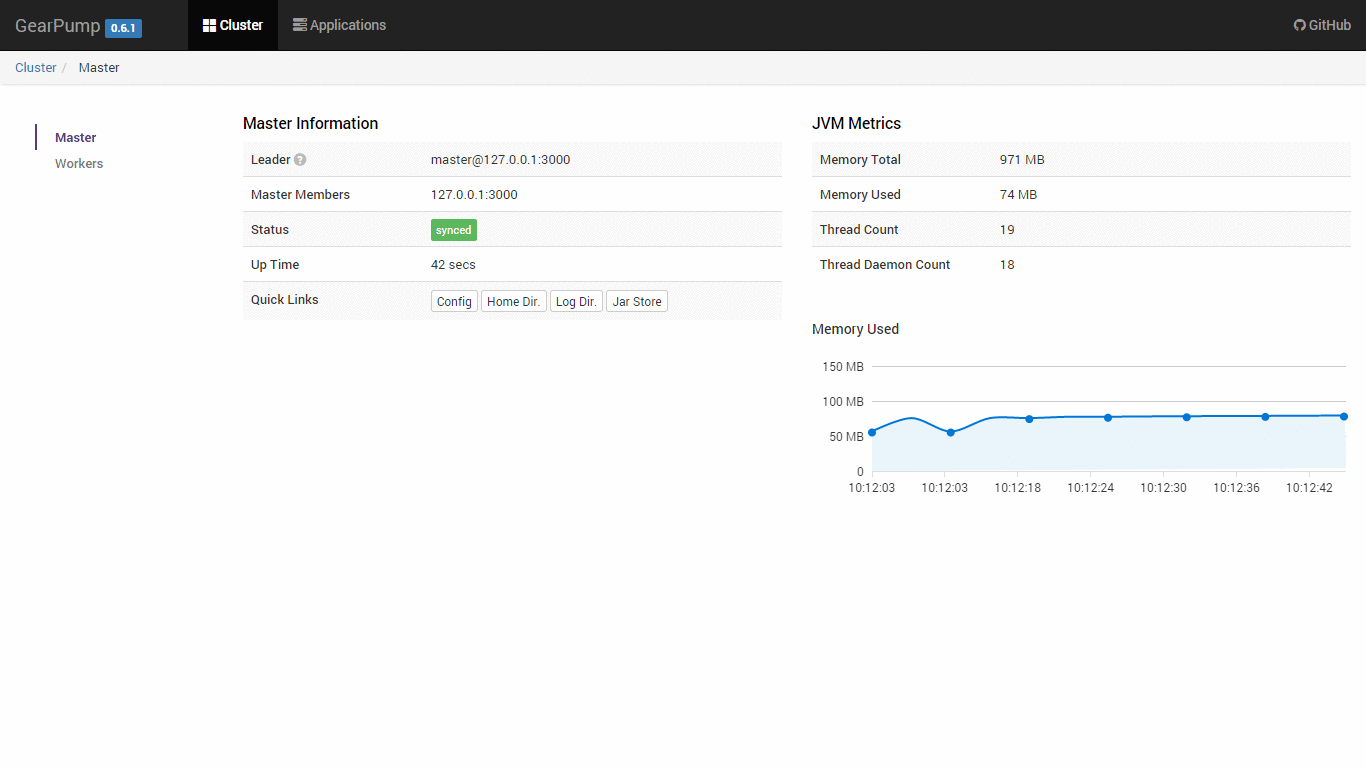
NOTE: the UI port setting can be defined in configuration, please check section Configuration.
Other Application Examples
Besides wordcount, there are several other example applications. Please check the source tree examples/ for detail information.